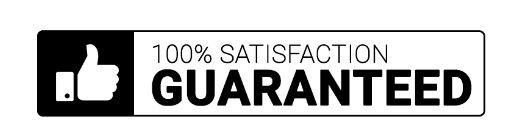Phone: (512) 447-2112
Address: 2204 Willow St, Austin, Texas, USA
Email: j8blakes88@gmail.com

Ever clicked on an exciting article link only to hit that frustrating paywall? You’re not alone. With 69% of online content now locked behind paywalls, from academic papers on Google Scholar to news articles in The Washington Post, valuable content is increasingly becoming restricted.
In this guide, we’ll explore ethical and legal ways to access paywalled articles while supporting the publishers who create valuable content.
Think of a paywall as a digital bouncer guarding premium content at your favorite news site. Publishers implement these barriers to sustain their operations, especially as ad blockers have significantly reduced their advertising revenue. Open access content is becoming rare, especially for specific articles from major publications.
Let’s break down the types of paywalls you might encounter:
A hard paywall, like the one used by the Wall Street Journal, is the strictest – it’s a complete “no ticket, no entry” situation. Then there’s the soft paywall, which lets you peek at the abstract before asking for payment. The New York Times uses a metered paywall, generously offering a few free articles before requesting you subscribe.
Some publishers opt for a freemium model, keeping basic content open while reserving in-depth analysis for subscribers.
These restrictions are typically enforced through two main methods:
Understanding these different approaches is crucial because it affects how you might access the content you need.
Hey there, tech friend! Let me walk you through some simple browser tricks that can help you read that paywalled article you’ve been eyeing.
First up, private browsing mode is your new best friend. When you hit a metered paywall, just right-click the link and select “Open in incognito window” (Chrome) or “New private window” (Firefox). This prevents the site from seeing your previous visits, essentially resetting your free article counter.
Reader mode is another powerful tool hiding in plain sight. In Chrome, look for the book icon in your address bar when available. Firefox users, you’ll find it on the right side of your URL bar. This strips away the fancy formatting – and sometimes the paywall along with it!
💡Pro Tip: Try stopping the page from fully loading. When you click an article link, quickly press the ‘X’ button (or ESC key) as soon as the text appears but before the paywall pops up. Timing is everything here!
For the slightly more adventurous, disabling JavaScript can work wonders. In Chrome, type “chrome://settings/content/javascript” in your address bar and toggle it off for specific sites.
Google Chrome users have an additional advantage – they can use Google Cache to view older versions of paywall articles. Just remember to turn it back on afterward, as many websites need JavaScript to function properly.
Lastly, don’t forget the humble “clear cookies” approach. It’s like giving your browser a fresh start – just be prepared to log back into your other services.
Look, we all know the frustration of hitting that “Subscribe Now” wall right when we’re getting to the good part. Let me share some awesome tools that can help.
Ever heard of 12ft.io? It’s like having a ladder to peek over the paywall – just paste your article URL, and voilà! While it doesn’t work with every site (looking at you, Wall Street Journal), it’s pretty effective for many news sites with soft paywalls.
The Internet Archive and Archive.ph are absolute goldmines for accessing paywalled content. They work like time machines, showing you cached versions of articles before the paywall was implemented.
For academic research, platforms like Google Scholar and preprint servers offer open access alternatives to paywalled journal articles.
💡Pro Tip: Archive.ph tends to be particularly effective with recent posts from major publications.
For the data-driven folks out there, services like Smry.ai offer an interesting workaround by providing AI-generated summaries of paywalled articles. While you might miss some details, it’s perfect when you just need the key points.
Some lesser-known but equally powerful tools include:
Remember, these services work best when used responsibly – they’re tools for knowledge access, not subscription avoidance.
Let’s dive into popular tools like the paywall reader extension that help streamline access to paywalled content from various news sources, including journal articles and major outlets like The Washington Post. Let’s explore!
Bypass Paywalls Clean leads the pack – this open-source extension is like having a universal key to dozens of news sites. While you’ll need to install it manually since it’s not available in the Google Chrome Web Store, it’s particularly effective for accessing specific articles behind paywalls. Pro tip: combine it with an open access button for maximum effectiveness.
But wait, there’s more! Postlight Reader is pretty neat – it’s like having a personal assistant who strips away all the clutter and sometimes reveals the full article hiding underneath. For academic content, it works wonderfully with Google Scholar search results. And if you’re tired of those pesky ads that often trigger paywalls, uBlock Origin has got your back.
Here’s something cool for the mobile readers out there: AntiPaywall Shortcuts work surprisingly well on both iOS and Android. They’re basically little automation scripts that help you access content on the go. Pretty handy when you want to check Google Cache versions or preprint servers while commuting!
For the power users, Bardeen Tool offers some impressive automation capabilities:
Just remember to regularly update these extensions – publishers often update their paywall articles protection, and older versions might stop working.
Hey, let me share some clever workarounds that even seasoned readers might not know about. Ever noticed how clicking an article through Google sometimes bypasses the paywall? That’s because many publishers allow free access to search engine traffic – pretty smart, right?
Here’s a golden nugget: Your local library card might be your ticket to premium content. Many libraries offer institutional access to major publications and research papers. It’s like having multiple paid subscriptions for free!
VPN services aren’t just for Netflix – they can help you refresh your free article quota on sites with metered paywalls. Just switch to a different server, and voilà – you’re seen as a new visitor. But here’s a pro tip: combine this with private browsing for best results.
Social media can be your secret weapon too. Publishers often share free access links on Facebook and Twitter to boost engagement. Plus, many subscribers can share “gift article” links – don’t be shy about asking your friends who have subscriptions!
The Washington Post, like many publications, often allows access to specific articles through their open access button when shared via social media.
Speaking of subscriptions, here’s a neat trick: sometimes mobile apps have different paywall restrictions than websites. Worth checking both versions before hitting that subscribe button!
Ready to level up your paywall navigation skills? Let’s dive into some more sophisticated approaches – but fair warning, these require a bit more technical know-how, especially when dealing with paywall content from sources like The Washington Post or journal articles.
First, let’s talk about HTML manipulation. When you encounter a paywall, try right-clicking and selecting “Inspect Element” in your browser (this works especially well in Google Chrome). Often, the full article content is already loaded in the page’s HTML, just hidden behind overlay elements. Using the browser console, you can identify and remove these paywall-related <div> elements. Look for classes or IDs containing terms like “paywall-container” or “subscribe-overlay.”
Here’s a power move: Some dynamic paywalls rely on specific CSS classes to blur or hide content. By targeting and modifying these styles through your browser’s developer tools, you can sometimes restore visibility to the hidden text. Look for classes containing terms like “paywall,” “subscribe,” or “blur.” For specific articles, you might need to remove multiple layers of overlays.
A word about proxy servers – while they can help bypass paywall restrictions by masking your IP address, choose reputable services to protect your privacy. Some free proxies might log your data or inject unwanted ads. Consider using them in combination with the open access button or Google Cache for better results.
💡Pro Tip: Create a custom browser profile specifically for article reading. This keeps your main browsing separate and lets you maintain different cookie settings and extensions without affecting your regular web use. You can even install a dedicated paywall reader extension in this profile to streamline your access to paywalled articles.
Hit a wall with your usual bypass methods? Don’t worry – it happens to the best of us. Publishers are constantly updating their systems, making some tools less effective over time.
When bypass attempts fail, it’s usually because of:
Here’s what you can try when your go-to methods aren’t working:
Sometimes, though, the most reliable solution might be accepting that some quality content is worth paying for.
Before diving into any paywall bypassing methods, let’s talk about the elephant in the room: Is this all legal? The methods we’ve discussed, particularly those using cached content and archive services, generally operate in a legal gray area.
Think of it this way: accessing publicly cached versions of content or using reader mode is similar to borrowing a physical newspaper – you’re not breaking any digital locks or circumventing copyright protections. However, some publishers explicitly prohibit bypassing paywalls in their terms of service.
GDPR has added another layer of complexity to this discussion. Many news sites now completely block EU users rather than comply with strict data regulations. This has led to an interesting situation where VPN usage has become almost necessary for some readers to access basic content.
Remember: while these methods might be technically possible, consider whether they align with supporting quality journalism. If you regularly rely on a publication’s reporting, consider it an investment in maintaining independent journalism – just like you’d pay for any other professional service.
Let’s talk about something important: the future of journalism depends on finding the right balance between access and sustainability. Yes, information should be accessible, but quality journalism requires resources to maintain high standards, especially for publications like The Washington Post that invest heavily in investigative reporting.
When should you consider a paid subscription? Ask yourself:
Beyond supporting quality reporting, subscriptions often come with additional perks. Many publishers offer exclusive access to specific articles, early access to important stories, and even direct interaction with journalists through subscriber-only events.
Can’t afford multiple subscriptions? Here are some budget-friendly alternatives:
The good news? Most publishers now offer flexible options. Whether it’s a monthly subscription you can cancel anytime or paying for individual articles, there’s usually a middle ground between completely free and full subscription prices. Some news sites even offer micropayments for paywall content, letting you pay for just the articles you want to read.
While open access is important, supporting journalism isn’t just about getting past paywalls – it’s about ensuring the future of quality reporting. Consider it an investment in reliable information and democratic discourse.
Remember: when we support reliable journalism, we’re investing in an informed society.
We’ve explored multiple ways to access paywalled articles, from simple browser tricks to advanced technical methods. While these tools can help overcome paywall restrictions, remember that supporting quality journalism ensures its survival. Use these methods wisely, and when you find value in a publication’s content, consider supporting their work directly.
Join Paywall Bypass to unlock premium content with integrity. Explore transparent, ethical ways to access valuable information and support content creators.